v19.0 [Apr 22, 2018]
-Revit Home displays when you start the software. Return to it at any time by clicking (Home) on the Quick Access toolbar, or press CTRL+D to switch between the Home page and the ribbon. See Home.
-For BIM 360 users, Revit Home provides a more intuitive and discoverable experience in the way you access files.
-When you click on a central file from the Recent Files page, Revit always creates a local copy of the central model. This provides a consistent experience with BIM 360 Design models and prevents accidental modifications directly to the central file. New icons and tooltips identify a central model and a non-work shared model.
-On the View tab, the access point to the original Recent Files window has been removed (View tabWindows panel user Interface drop-downRecent Files).
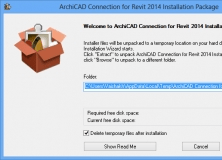
The Graphisoft ArchiCAD Connection is a an add-in for Autodesk Revit programs.
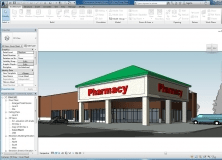
It allows you to experience the intuitive Building Information Modeling (BIM).